2. Social Skills Training- iMovie is great for showing certain social skills. When using the videos within the school setting students can see peers using social skills in a setting that is familiar to them. We’ve recorded peers using a specific skill (like eye contact, spacing in a conversation, etc.) to show specific skills as well as recording students working on a specific skill, and showing them what they look like doing it, vs, what it maybe should look like.
3. Creating BUZZ about a new unit- Sometimes you just don’t get the excitement you’d like for a new unit. I’ve created a mini trailer for an upcoming unit to introduce the topic, or tease a field trip that after the unit we will go on. It’s fun, and works wonderfully!
4. Real Life Social Stories- Social Stories are great, but putting video to a social story is SOO much better. We have a student who is transitioning from the Intermediate School to the Middle School. He is very nervous about the whole move. To help ease his fears we created a mini video. The video introduces him to teachers, classroom, fellow classmates, and the different areas of the school. This helped him immensely.
5. Student Successes- I once recorded a student tying his own shoes….. I know you get it. #TheStruggleIsReal. He was ridiculously proud, and so were we. He had worked all year to tie it, and finally was able to do it. We sent the video to his mom! She cried! She was so proud of him.
6. Student Portfolios- I haven’t actually used iMovie for Student Portfolios just yet, but we are going to next year. We decided a portfolio of a student’s ability to work within multiple settings would be a great way to show future employers just what they COULD do. Our hope is that seeing the mini video portfolio may make the hiring decision that. much. easier. We’ve heard some other schools have done it, and have seen amazing results. I’ll report back later on what we find out.
7. End of Year Memories- Recap your year by showing your students a mini video of all the fun you’ve had together. I’ve done this almost every year I’ve taught, only I did a slide show. Video is way better and I got to add great songs. The result, a CRY fest, so don’t say I didn’t warn you.
I hope you’ve grabbed an idea or two to use in your classroom. Have an idea you don’t see above? Use the comments below to add it. I’d love to hear your ideas!

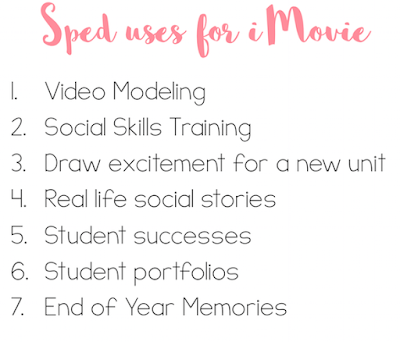













Leave a Reply